This blog post will demonstrate with the help of a basic use-case the use and importance of intermediate events in Oracle BPM based processes. A typical business process also has manual touch points that are implemented by process users through Human Task UI’s. It is evident that a very important aspect in any agile business process is the ability to interact with these in-flight human tasks based on intermediate events. This post shall also demonstrate how to modify in-flight task States in Oracle BPM Suite 11g. You can similarly do a host of other operations with the full use of the Worklist Management API’s. Keep reading.
Intermediate Events occur in the middle of the process and are of either Catch or Throw type. The Catch Events wait or block for appropriate signals while the Throw events proceed after throwing the signal.
The Basic Use Case
XYZ Bank has a simple business process defined for a Credit Card approval flow. Below are some important activities that any card application request has to go through.
Manual Card Approval
All requests that require further investigation (i.e. applications that cannot be pre approved using the business rules) should be sent to analysts belonging to the Credit Card Approvers role. The approver can complete the review by either Approving or Rejecting the request.
Cancel Card Application Event
While a card application request is in process, a customer can indicate that they wish to cancel their request. The customer is asked to provide an optional reason for wanting to cancel the request. The result of the cancellation request can be:
-
The request was cancelled
-
The request could not be cancelled because it had already been completed.
In that case the outcome of the original request should be provided to the customer.
Note : This example doesn’t deals with the cancellation scenario. This is explained in details in my previous blog post.
Potential Fraud
There is an external process that is evaluating increase requests to look for patterns that might signal fraud. When the pattern is matched, the process generates an Handle Fraud Event for a specific application request with a score that indicates that fraud is:
Probable ( Score =< 8 )
Possible ( Score >8 )
The process needs to listen for these events and take the following actions when the Handle Fraud Event is for the specific request that is in flight.
For Possible Fraud
When a possible fraud is recorded the existing process should be terminated. Before terminating the process the Manual Approval In-Flight task (if any) should also be withdrawn.
For Probable Fraud
An Ad-Hoc Manual Task should be created for the role FraudInvestigator. While the investigation is ongoing, the normal path of process must be suspended. The outcomes of the investigation is either APPROVE or REJECT. If the outcome is REJECT the current card application request likely represents fraud, or NO, the current increase request does not represent fraud. If the investigation result is APPROVE, the normal approval processing should be resumed unless the process has been tagged as cancelled.
Refer the business process diagram below to understand the use case better.
Prerequisites
The following version of software have been used to for this example and demonstration.
- JDeveloper 11g PS4 (With BPM-SOA FP Extension)
- PS4 FP SOA and BPM Extensions for JDeveloper
- Oracle BPM Suite 11g PS4 Feature Pack
More information about downloading it can be found here
Implementing the Process
Oracle SOA Suite leverages the Human Workflow Engine to implement Manual/User Tasks. The Human Workflow Engine exposes APIs (both Java and Web Service based) which can be used to interact with Tasks for specific business needs. There are Task Management Services which can be used to alter States of in-flight tasks, Task Query Service that can query for task details based on taskId, taskNumber or other task Predicates.
In this example I will show how we can use the TaskService to manipulate task states from within a business process.
Getting the Task Id for the “Approve Card Manually” user task.
The first thing to do is create a Process Data Object called manualTaskApprovalId to hold the value of the generated Task Id for the manual Task. The data object should be assigned the value of execData.systemAttributes.taskId from the Output tab in the Data Association for the task activity.
We will use this obtained taskId to invoke operations on the TaskService API.
Creating a Reference to the TaskService in the Composite Application
Next we will have to create a reference to the TaskService.wsdl in our composite. The TaskService.wsdl can be located in the soainfra metadata store partition.
The operations of the TaskService Web Service API’s now appear in the External Reference panel of the composite application.
Create a Mediator Component that acts as a Proxy to the TaskService Interface
Drop a Mediator Component into the composite and Define its interface from the TaskService.wsdl that is now copied into the project directory. In case you have chosen not to copy the wsdl and its dependent artifacts into the project you can refer it from the MDS. It is just the same. Also uncheck the Create Composite Service with SOAP bindings since we will only need to invoke it from within the composite.
Double click on the Mediator Component you just created. We will see that all operations in the TaskService interface appear in the Mediator. Go to the suspendTask operation in the Mediator and create a static routing rule for it. The static routing rule should invoke a Service. From the wizard prompt use the suspendTask operation from the TaskService interface.
In a similar way create the static routing for other two operations i.e withdrawTask and resumeTask.
Fraud Check Event Subprocess
Coming to the Fraud check event sun-process the first thing we need to do is define correlation for the Handle Fraud start event. This is required as this is an intermediate event and this need to correlate with the desired in-flight process instance.
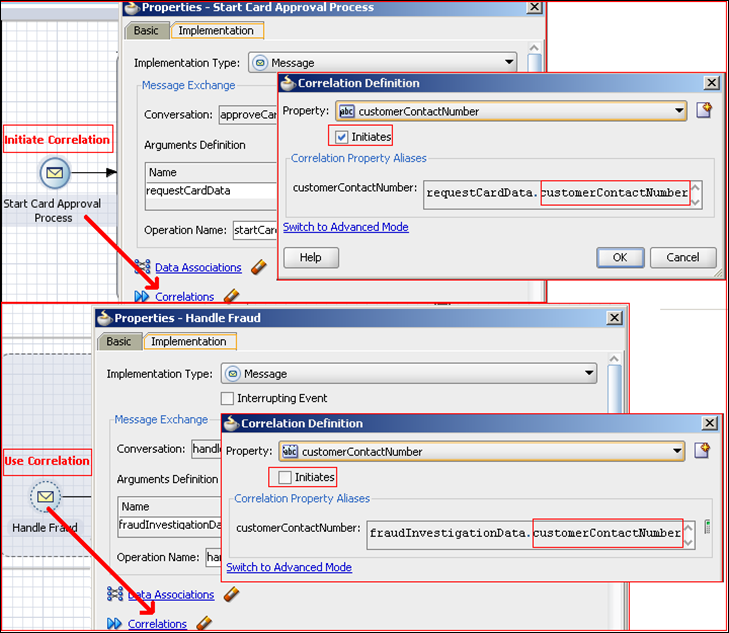
To know more about the use of correlation in Oracle BPM 11g read my previous post here.
When there is a Probable Fraud i.e fraud check score is less than 8 the process needs to be suspended in case it is awaiting for manual approval.
This can be achieved quite easily. All that we have to do is create a Service Task Activity and invoke the suspendTask operation of the TaskFlowMediator.
To keep this absolutely simple the only input required for suspendTask operation is the taskId for the Approve Card Manually Task that we had captured earlier in a process data object.
This will suspend the Manual Approval task and hence the process instance cannot move ahead unless it is withdrawn or resumed and subsequently Approved or Rejected.
Depending upon the outcome of the Ad Hoc Approval by the FraudInvestigator role the process can either be Resumed and the original process flow continue (as the Handle Fault Event was defined as a non Interrupting Event) or it can be withdrawn the process Terminated.
This is pretty much it about the defining the main tasks and services in the process. You can find the Composite Application attached here to be more acquainted with the process flow.
Testing the Process and Verifying the Results
Post deployment of the composite application to a running server we cam test it. The composite exposes three operations (approveCard, cancelCardRequest and handleFraudEvent). Let us start to test the composite by invoking the approveCard operation that will start the card application approval process.
As you observed the instance has moved to the ManualCardApproval touch point and is awaiting for a response from a user with CreditCardApprover role.
Now let say a Fraud Event is reported now for this instance while the CreditCardApprover still hasn’t dealt with this task. In this case the Fraud Event Subprocess should kick off and the FraudInvestigator is involved for Ad Hoc Approval in case the fraud is probable.
We can emulate this scenario by unit testing the composite once again. But this time we will invoke the handleFraudEvent opetation of the composite. One important point to note here is that since we are using the customer contact number to correlate the fraudEvent with the in-flight instance, we need to have the same customer contact number in the request of this operation.
The effect of a fraud intermediate event is that the original task assigned to the CreditCardApprover role will be suspended and hence the process instance is stalled.
The FraudInvestigator has to provide an ad hoc response to confirm/reject this probable fault. So an Ad Hoc Approval Task awaits his response in his worklist.
If the FraudInvestigator approves the application then the original task is once again resumed and appears in the Assigned state in the CreditCardApprover’s worklist. Once it is approved once again (this time the approval is based on things like applicant’s eligibility, credit score, limit requested etc) the process is successfully completed.
The entire process flow diagram will give a picture of the path that the process took during its Happy-Path completion.
Testing the Unhappy Path – FraudInvestigator Confirms a Probable Fraud
To test this follow a couple of steps that we did earlier i.e. invoking an approveCard operation and then invoking the intermediate fraud check event operation for the same customer.
The flow will be similar to the above till here. The Fraud Investigator will have an Ad Hoc Approval Task and the original task will be suspended.
Now if the FraudInvestigator confirms a fraud in the application then the process instance is terminated and the original Manual Card Approval task is withdrawn.
A look at the process flow will now reveal that the process instance doesn’t moves back to the original instance (Since it is Terminated).
That’s is with the process.
Conclusion
This article deals with some advanced concepts around Oracle BPM Suite 11g. Hope it explains how we can effectively use intermediate events (of both Interrupting and Non-Interrupting Type). It also explains how we can interact with the Worklist API’s using the TaskService interface to interact with Human Workflow tasks from within a BPM process.
The composite used for the demonstration can be downloaded from this location or from here
Please send across your questions, commends and feedback and i will be eager to answer them.
.

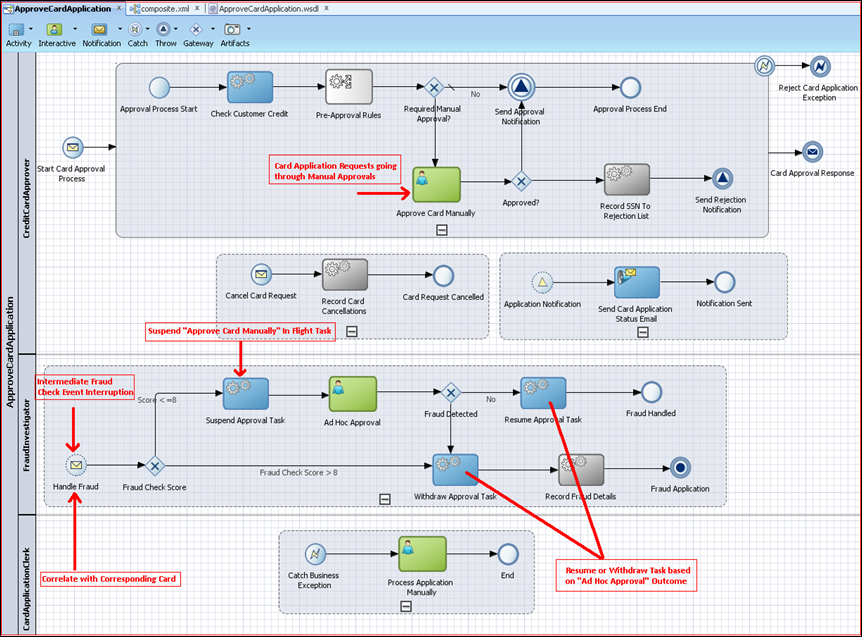
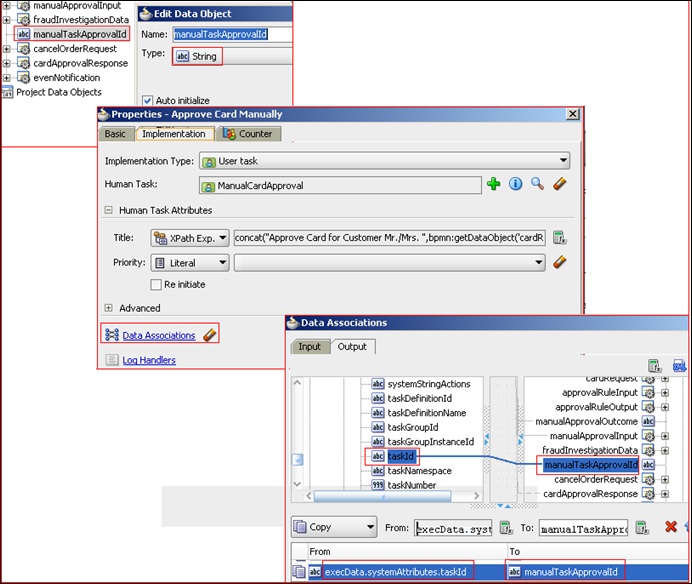
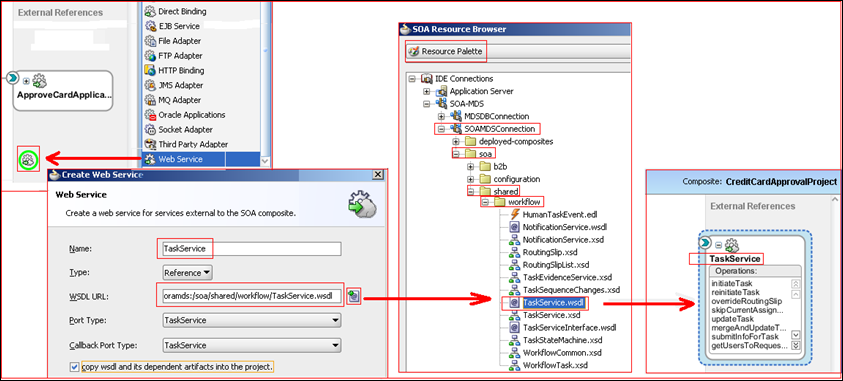
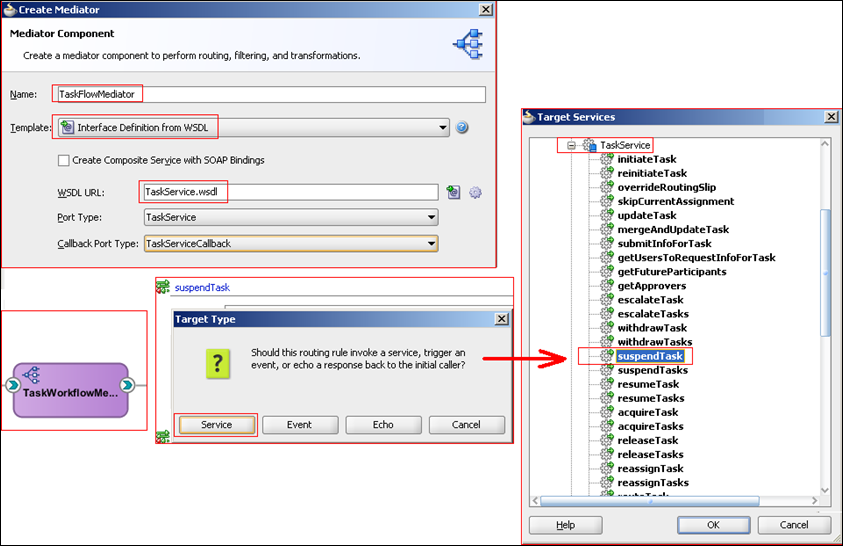
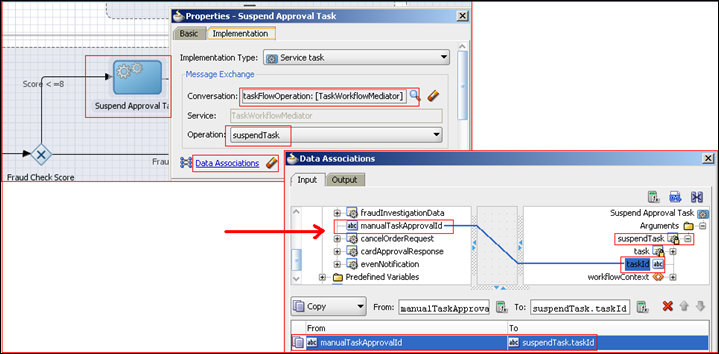
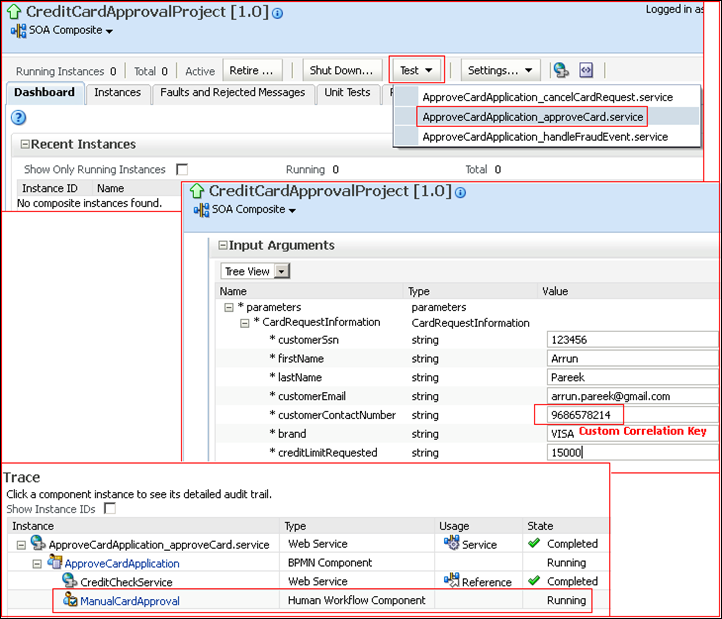
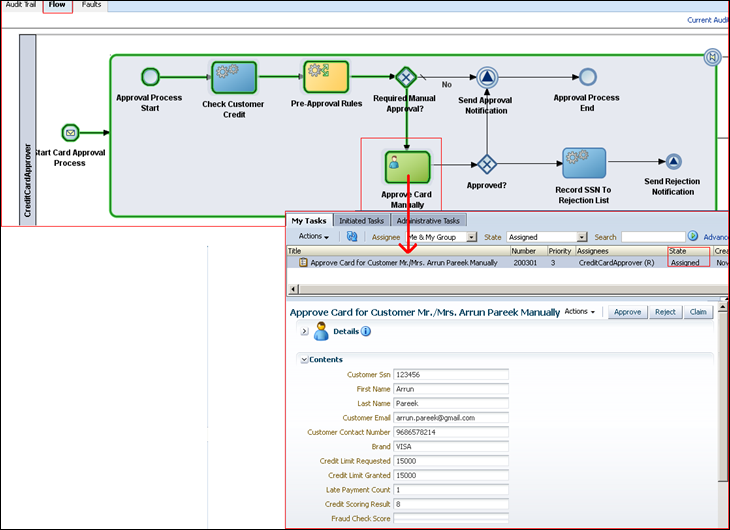
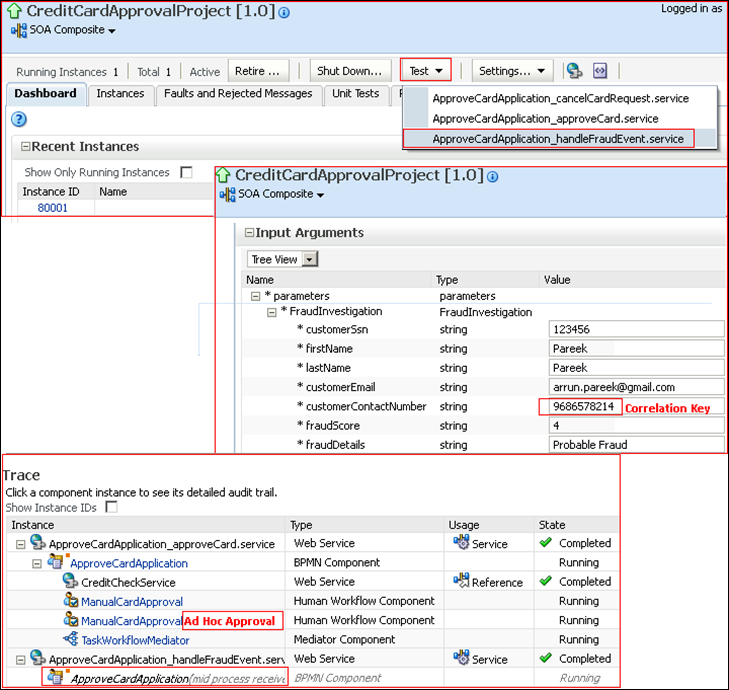

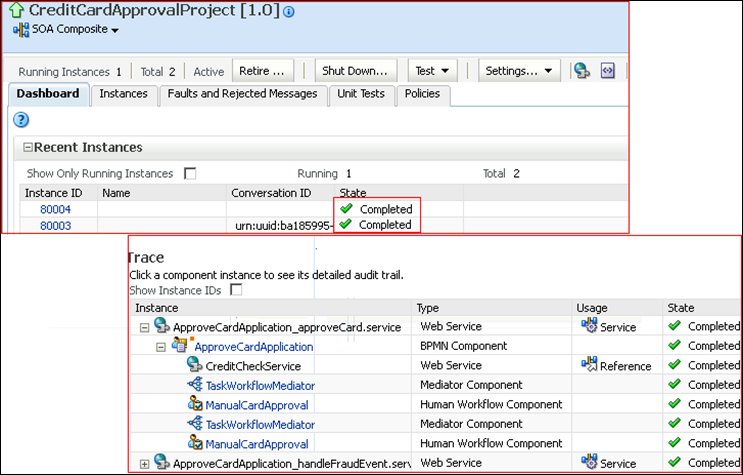
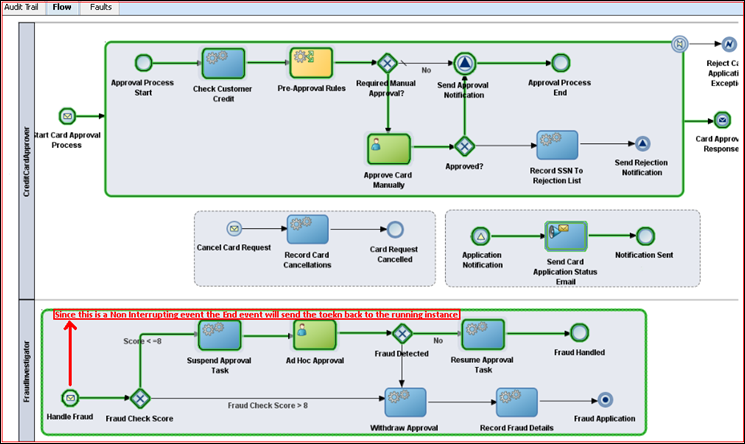

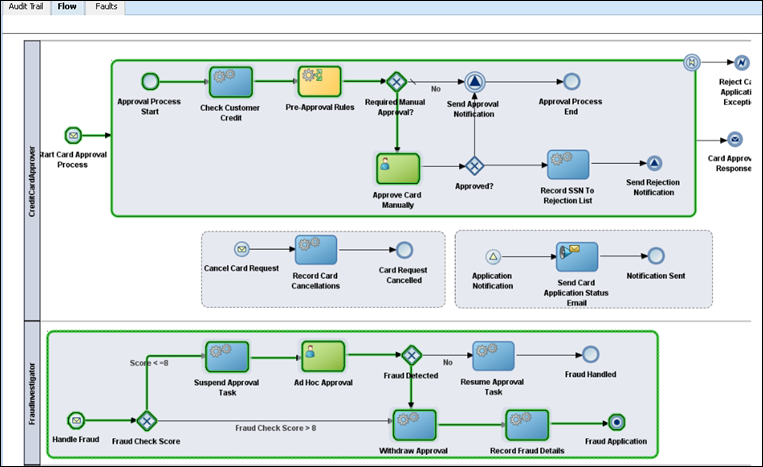
Nits reblogged this on Nitin's JAVA and SOA BLOG and commented: I really liked this bost from Arun Pareek, and thought it would be good to reblog this.
LikeLike
Arun ,
Is Oracle BPM Suite 11g PS4 Feature Pack needed to run this example ? For what exactly.
Regards,
Sridhar
LikeLike
Hi Sridhar,
PS4FP is required because i have used Custom Correlation inside a BPM which is a feature only with it. However you can us the same example by using custom correlation using BPEL-BPM combination with earlier releases. Please refer to my previous blogpost for more details on it.
https://beatechnologies.wordpress.com/2011/10/17/working-with-custom-correlation-in-oracle-bpm-suite-11g-ps4-feature-pack/
LikeLike
Pingback: Using Intermediate Events and Advanced TaskService Interactions in Oracle BPM Suite 11g « Oracle Technologies Premier
I wanted to try out the feature that this excellent article describes but the link to download the code is not opening. Can you check if the link is correct?
LikeLike
The link seems to be working fine for me. Anyways i have uploaded the composite to a different place from where you can download it.
LikeLike
Arun, Can you post another link with the composite for download? The link you have does not work on google docs. thanks.
LikeLike
Hi, I have a requirement, that is within a human task adf (generated) screen, how do i get the transaction and persist data within my own tables, at the moment my prototype using an Application Module and save the data, but i want to add this saving mechanism within the adf human task transaction (approve, save, reassign etc. buttons), once the user approves or rejects, then the customised method within a managed bean must save, if the save fails for the user selection then it must roll back…. please let me know for any solution, and if the above is not clear, then please do ask and I will provide more explanation.
LikeLike
Arun thanks a lot for the post, all your post have been of great help. I do have two questions/ doubt and will be grateful if you could answer them:
1) I tried to use the Taskservice.wsdl from the resource pallete, the end point of this is mapped to localhost:8888 and when i try to run the process on the server, it gives me an error saying that its unable to reach the endpoint url. I tried to go to the wsdl and change it from jdeveloper but looks like it is readonly and its not allowing me to change the url. Can you please tell me how do I change the endpoint url
2) My Jdevleoper does not allow a signal start from a event process but when i see the screenshot of your process it looks like you have used a signal start within event subprocess.
Venkat
LikeLike
Hi Venkat for your comments about the blog.
Here are my answers for the issues that you have.
1. The Taskservice.wsdl is a Common WSDL and it is seeded into the MDS repository which is accessed by the infrastructure at runtime. If you need to update the endpoint details you will have to seed it into the MDS as well. And that is also why if you make a local copy of it in your workspace it is made as read only.
2. You can use a Signal Start event to start an event subprocess but that depends upon the version of Oracle BPM Suite 11g you are on. I used BPM 11g FP for my example.
Thanks
LikeLike
Arun thanks for your prompt response appreciate it , am a newbie can you please tell me or refer me to the resources which describes how to make the endpoint url change in the MDS itself. Am using 11.1.1.4 probably that’s why it didn’t allow me to use the signal start.
Thanks
Venkat
LikeLike
Hi Venkat,
Resources in MDS can be edited and updated either programatically through JAVA or through ant.
You can look at the below articles which will give you a clue about it.
https://blogs.oracle.com/middleware/entry/migrating_objects_in_the_mds
http://biemond.blogspot.in/2009/11/soa-suite-11g-mds-deploy-and-removal.html
LikeLike
Thanks a lot Arun, will check on those links. By the way continue this blog its been really helpful.
LikeLike
Hi, I have one question regarding the “End Terminate” event. I use it in my process as well but I’ve got a strange behavior. If the process reaches the “End Terminate” event, the Enterprise Manager show that the process instance is terminated but the BPM Workspace -> Process Tracking still says that the instance is running. At the Open Activity section on this page a #BOUNDARY_EVENT is in running state.
Does anyone else can confirm that behavior? Is it possible to use the “End Terminate” event the wrong way?
Thanks in advance.
Daniel
PS: I use Oracle BPM 11.1.1.5.0 including Feature Pack.
LikeLike
Hi Arun,
Great post and blog as always.
I have a quick question; In the section “Getting the Task Id for the “Approve Card Manually” user task”, you have assigned TaskId from execData.systemAttributes.taskId to a process variable in the output tab of the human task. Now the TaskId would be available to the process only after the task is complete and process executes the mapping defined in the output tab. Whereas this taskId is required while the human task is executing. So how exactly do you expect it to work?
I have a similar requirement, where I want to assign the TaskId to the task payload attribute and I need it outside the current process to perform action on the task e.g. suspend, reassign etc. Your help in this regard would be appreciated.
Thanks,
LikeLike
Hi Asif,
Thanks for the comment. As far as your query is concerned, the taskId is created as soon as the task is initiated. The task need not need to complete as it may go through various different stages of processing/approvals.
As per your requirement, you can save the taskId as soon as a human task is initiated. It can then be persisted or the information can be passed to a different service/process to do any other Human Task Operations.
LikeLike
Thanks Arun for prompt reply and the clarification.
I was able to successfully verify the TaskId assignment to a process variable before the completion of human workflow task as you explained. But as per my requirement, I need to assign the TaskId to an element of the task payload variable. Now the assignment of a TaskId could be done in an output tab of the User Task and both execData and task payload arguments are present on the left side and they could be mapped/assigned to process variables on the right. Whereas I want to assign execData.systemAttributes.taskId to taskPayload.taskId. Could you please suggest something to satisfy such requirement.
LikeLike
Hi Arun,
Great blog..!!
I have developed a sample application to implement withdraw and have used update task activity for the purpose.
I have set the correlation properties and key correctly both at the start of instance message and on subprocess; but it’s giving exception while using target as “All User Tasks” and operation as “Withdraw” in Update Task, however it’s working fine when I specify a particular user task as target; proving the message correlation has set correctly and working.
Any clues?
LikeLike
Hi Sumit,
Thanks for liking the blog. I could look into it, if you can share your workspace with me. Also if you could tell which version of Oracle BPM Suite 11g are you using, 11gPS4FP or 11gPS5?
Cheers
Arun
LikeLike
Hi Arun,
I was able to successfully verify the TaskId assignment to a process variable before the completion of human workflow task as you explained. But as per my requirement, I need to assign the TaskId to an element of the task payload variable. Now the assignment of a TaskId could be done in an output tab of the User Task and both execData and task payload arguments are present on the left side and they could be mapped/assigned to process variables on the right. Whereas I want to assign execData.systemAttributes.taskId to taskPayload.taskId. Could you please suggest something to satisfy such requirement.
LikeLike
Hi Asif,
Apologies for the delay in replying to your comment. Is it not possible you to use a script activity after the Human Task activity to assign the TaskId to execData.systemAttributes.taskId?
LikeLike
good job Arun
LikeLike
Hi Arun,
I am a big fan of your blog posts. I have an issue regarding suspendTask operation. The operation suspends the task properly. However, the timer present on that human task gets triggered even though that particular taskId is suspended.
Is it normal behavior? Any suggestions?
Regards,
Sai
LikeLike
Hi Sai,
This is not a desired or a normal behavior. Which version of Oracle BPM are you using? Once you know it, I will recommend that you search support.oracle.com with this issue. There are a lot of timer related issues with BPM and you can find this.
Thanks
LikeLike
Pingback: BPM: Using Intermediate Events and Advanced TaskService Interactions in Oracle BPM Suite 11g – Chien Nguyen's BPM Blog